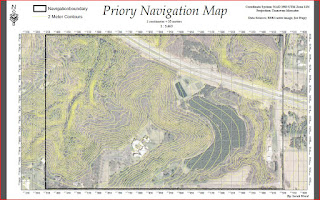Introduction
A majority of US adults own a Smartphone, which is capable
of doing the same tasks a GPS is used for and can be online almost anywhere.
The Arc Collector app utilizes these capabilities for accurate data collection
in the field that can be shared online immediately. The previous lab dealt with
data collection from a previously created database. In this lab the entire
process will be done; first one must come up with a research question
answerable using Arc Collector, create a database, and then use it to conduct
field research.
Information about people can be gathered through observation
of how they express themselves. People express themselves in many ways, from
stickers on vehicles to the way they decorate their homes. One interesting method
of self expression is through the use of lawn ornaments. In this lab Arc
Collector and Arc Map will be used to create a database with domains that aid
in answering the question of what proportion of homes in a given study area
place lawn décor in their front yard as a method of self expression and of
those, what percentage include animal lawn décor.
Study Area
The study area is a section in the southeast corner of the
third-ward neighborhood beginning at the corner of Roosevelt and Garfield. This
section was selected because it is out of the college rental section of the
neighborhood and a majority of the homes are permanent residences. It is
assumed that homes with annually changing tenants are less likely to have
personalized yards. The study was conducted in the afternoon on a weekday so as
to arouse fewer suspicions, as a stop in front of and observation of each home
would be required. The weather was warm but cloudy and misting. This was not
planned but assisted in the reduction of homeowners present during the survey.
Methods
After coming up with the research question, a polygon
feature class of the study area can be digitized if necessary and a list of
attributes capable of answering the question needs to be made. This lab
required at least three fields for attributes; one text field for notes, a
floating point or integer, and one with category items to choose from. The lawn
décor survey includes four fields; two short integer, one category, and one
text. The first short integer field indicates the presence or absence of lawn
décor; in which 0 signifies absence of lawn décor and 1 signifies its presence.
This field will allow for calculation of number of homes with lawn décor
present. The other short integer field is for number of items present ranging
from 0 to 20. It was assumed no one yard would exceed twenty items in their
front yard alone. The category section is for type with options of animal,
plant, other, combination (meant for those with animals as well as other
items), or none. This field will be useful in calculating the percentage of
home with lawn décor have at least one that is an animal. Lastly, there is a
text field for notes on anything the surveyor feels note worthy. The ArcGIS for
Collector web page has a very helpful tutorial with
step by step instructions for creating the geodatabase with domains for each
attribute, defining the feature class, setting up fields in the feature class
to correspond with the previously created domains, and the steps to publish the
map as a service. After the process has been completed, one should be able to
log onto ArcGIS online and go to the My Content tab to find their map and open
it in Map Viewer. When the map is open, choose Save As and then share it with
the class group. The map service should now appear in the list of options when
the Arc Collector app is open on a Smartphone device.
It is a good idea to check to see if each attribute field is
correct and functional (figure 1). For this survey the Notes attribute did not allow the
actual insertion of notes. Upon further investigation it was found that when
domains are being created, the text field type only allows coded values and no
coded values were set for the Notes attribute. This was corrected by defining a
new feature class and not associating the domain with the Notes attribute. Now
the survey is ready for data collection using Arc Collector. Only the front
yards of houses on each street within the study area were surveyed. Items also
serving a functional purpose; such as bird houses, planters, and chairs were
not included. Seasonal items were also not included. Wind chimes, while could
be viewed as functional, were included.
 |
| Figure 1. |
Results
The published map created using Arc Collector was used to create a series of maps relating to the question of what percentage of people in a section of the third ward neighborhood have lawn décor pieces that are animals. There were a few survey points taken just outside of the study area, so the study area was corrected to include these points before the points were created.
Fifty-two homes were surveyed in the study area and of those
52, 21 home had some type of lawn ornament present in their front yard (figure 2).
Of the 21 homes with lawn décor, 52% of them had at least one piece of décor in
the form of an animal (figure 3). A graduated symbols map was made to reflect the
quantity of lawn décor pieces at each house sampled (figure 4) and unique
values were used to represent the type classification of each (figure 5).
 |
| Figure 2. |
 |
| Figure 3. |
 |
| Figure 4. |
 |
| Figure 5. |
Discussion
This turned out to be a very interesting study. The
third-ward is a peaceful, beautiful neighborhood with many qualities to be
observed. In this surveyors opinion, the best piece of lawn décor observed was a large stone turtle (figure 6). In addition to some interesting lawn décor pieces; there was also
some eye catching architecture and landscaping choices. There was also a
section of the study area in which the home`s backyards became Putnam Park, it
could be observed from the road that this made for a most ideal backyard for
someone choosing to live in the city but wanted to be able to feel like they
were in the country.
 |
| Figure 6. |